
To get a complete listing of all outstanding notifications for a given app instance, access the Apps Workspace or Overview and locate the desired app instance. When the instance is selected, the details area on the right will display the information related to that instance. This includes general details such as name and version as well as history. This also includes an area titled Notifications. This is where the complete list of outstanding notifications related to the instance will be displayed. The table can be sorted by date, time, title, person or attention level by clicking the column header.
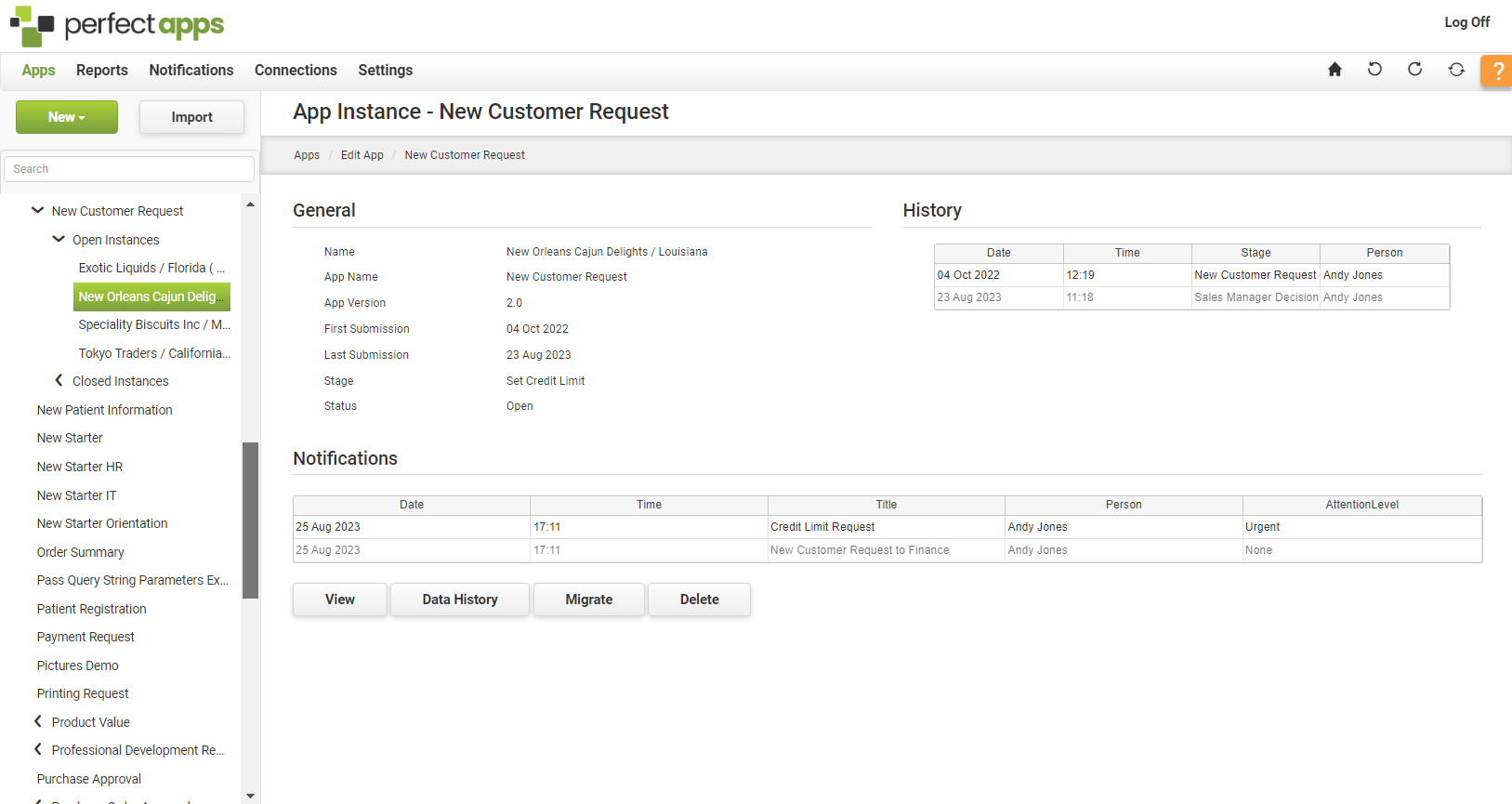
See also: Viewing a Notification
Return to Notifications Dashboard, Dashboards & Workspaces
