
|
To revert to an earlier, published version of the app: |
1.Select the App by double clicking from the Apps Workspace, or . 2.Select the desired version from the Published version list. Note that you can only revert back to published versions of an app. 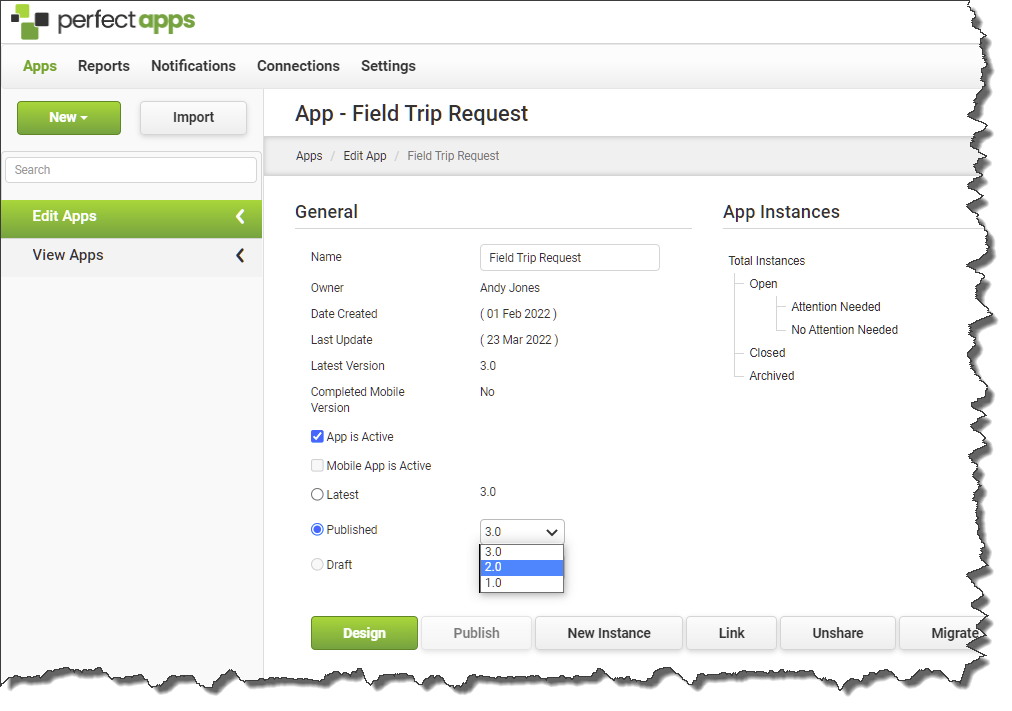 3.Click Design. The App Designer loads the previous version of the app in Layout view. 4.Save the app. This now becomes the latest version of the app. 5.Click Publish to deploy the version.
|
See also: Mapping App Instances to Another Version of the App
Return to: Working with Versions, Designing an App


