
The View Reports area of the PerfectApps application allows you to organize and categorize those reports for which you have "View" permissions into folders and sub-folders as needed.
You may establish account-level folders that are visible to all users in the account or user-level folders which are visible only to the user who created them. To establish account-level folders, you must be a Full User and have the “Folders” option turned on in the Account Settings > User Details area.
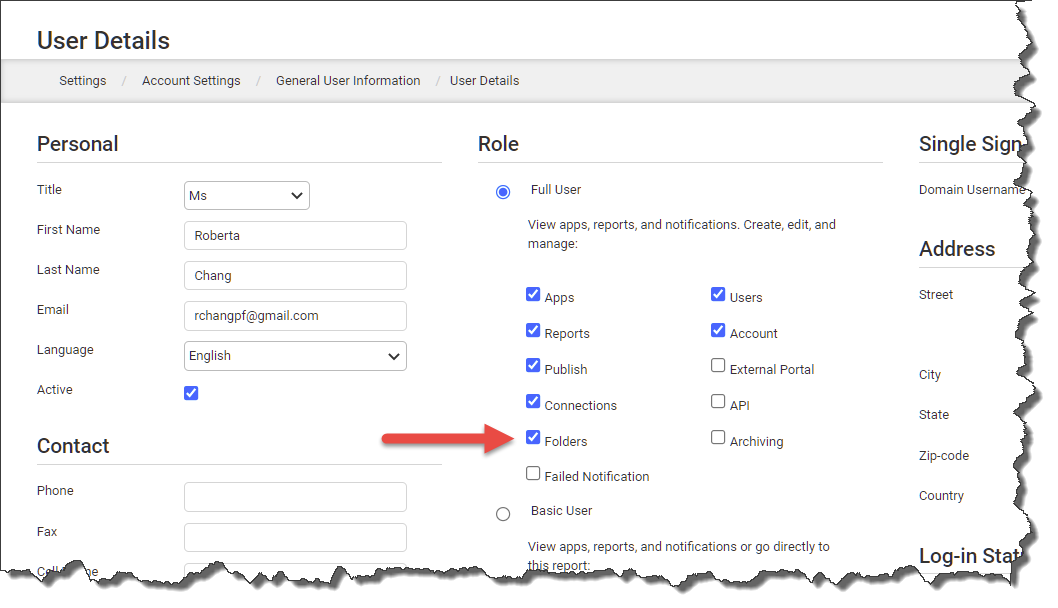
|
To create a new folder: |
1.Navigate to the Reports Workspace, and choose View Reports from the tree.
2.In the Dashboard Toolbar, select New > Folder
3.Choose Personal or Account type
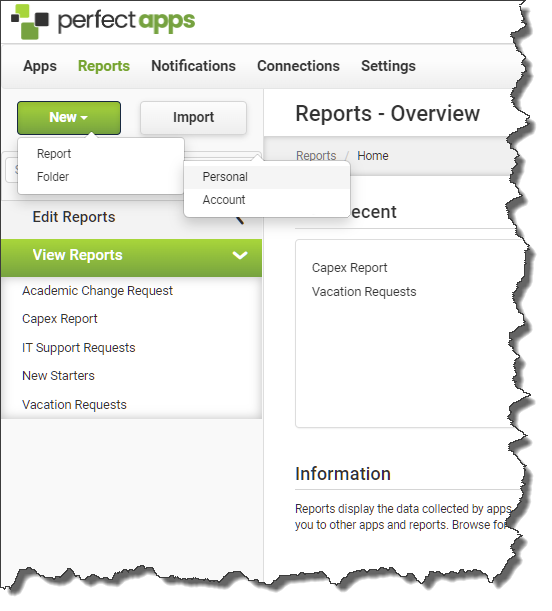
4.Once the new folder has been created, you can click and drag reports into the folder as needed.
See also: Notifications Dashboard
Return to: View Reports, Reports Workspace, Dashboards & Workspaces

