
Behaviors are always triggered by events in the app. These include:
•App events - App opens, data is submitted is closed and other events.
•Page events - Page opens, closes or is clicked.
•Object events - Options vary depending on object type.
You can specify a behavior to run whenever one of these events occurs.
The available behavior events are listed in the Behaviors section of the Properties panel in Layout view.
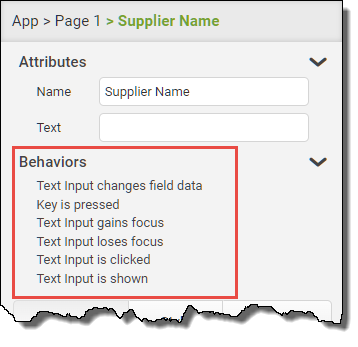
For a comprehensive list of objects and their associated behavior events, go to the Layout Objects Properties Reference.
 |
In addition to app layout events, behaviors can be triggered by workflow paths (as in the case of notifications). |
See also: Adding Behaviors to an App or App Object
Return to Adding Behaviors, Designing an App
