
Connections can be used for:
•Background Lookup •Pop-up Lookups •Creating a new instance of a different app and passing data into that new instance •Updating data in an existing instance of a different app •Writing to database tables •Calling stored procedures •Passing data from the app to a Web Service |
|
 |
If you are setting up a database connection, a directory services connection or a connection into a text or CSV file, you will need to have installed the connection agent. |
Connections must be created on the Connections Dashboard by a PerfectApps administrator. For each connection, one or more actions (including insert, select and other common calls) should be created. To open a connection and use its actions, a Connect or Connect and Search behavior command must be assigned to an app event. The connect commands will open the connection, run the selected action associated with that connection and pass or receive data as specified in the behavior properties.

1.Go to the Connections Dashboard. 2.Click the New button then select the type of connection you want to create. 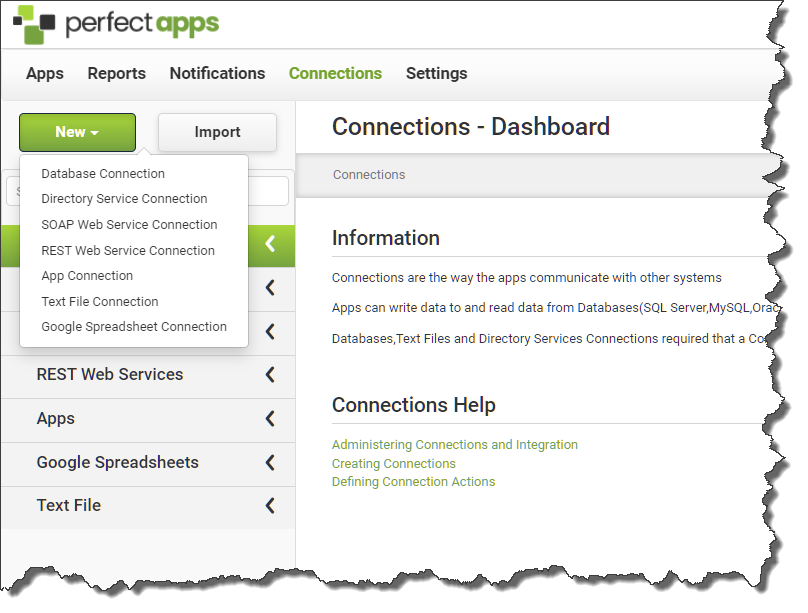
3.Give your new connection a suitable name.
4.Click Apply Changes to save the new connection. 5.You will also need to define your connection but this would differ depending on the connection type that you are using. Please refer to the following topics: •Directory Services (LDAP) Connections •SOAP Web Services Connections •REST Web Services Connections •Google Spreadsheet Connections
|
See also: Defining Connection Actions
Return to: PerfectApps Connections, Integration

