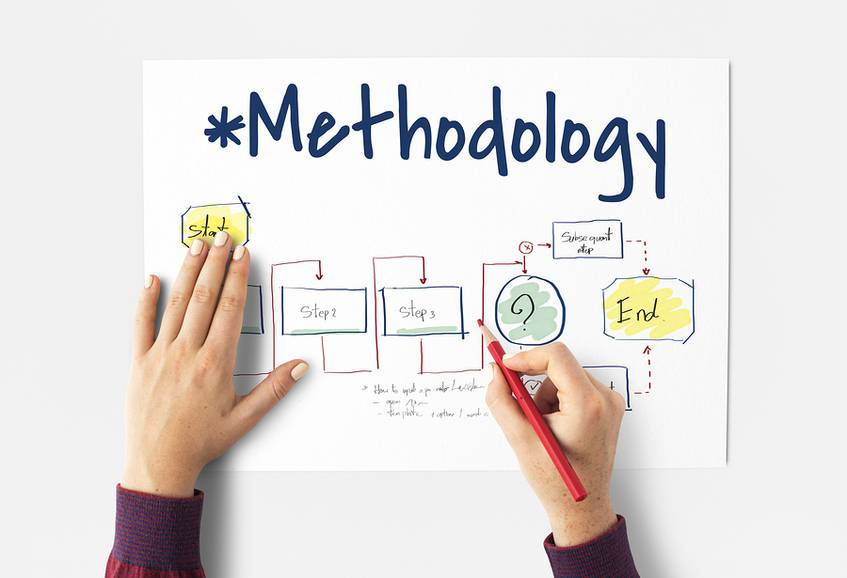Your IT team is perpetually busy.
The typical IT department today can’t spare a programmer to help design and deploy automated workflows.
Today’s IT professionals in the enterprise spend their time and mental energy dealing with cloud infrastructure, big data, virtualization, energy efficiency, and interoperability. Or else they’re dealing with a server that has broken or a network that has inexplicably slowed down. Or perhaps they are preparing for a software license audit. One way and another, IT work and maintenance never stop and hardly ever slow down.
Rare is the IT team, even in the wealthiest of companies, that has the time and expertise to design, program, and deploy automated workflows. The good news is that this is no longer necessary for most businesses.
How It Used to Be Done
In the old days, automating a process, or automating steps of a workflow was a major undertaking. While the people involved in using the workflow may have helped sketch it out on paper and make suggestions, there was always some question as to whether the type and level of automation was possible for a given workflow.
Companies that had their own IT departments may have commandeered a programmer to work on the workflow automation project, while others would hire a programmer from outside on a contract basis. Only after programmers learned about the workflow could they determine if automation was possible, how practical or impractical it was, and how big and expensive an undertaking it would be. The end product may or may not have matched what workflow users envisioned.
Why End-Users Are the Key to Great Automated Workflows
One of the best starting points for improving efficiency and productivity is asking the people who do the work what would make their work easier. Maybe they don’t want to type the same data into multiple spreadsheets or databases. Maybe they resent having to track down superiors to find out the status of a process. What if you could ask workflow end-users what would make their work easier, and then could implement those things without having to hire a programmer?
Workflow software should make it easy to translate ideas into solid, automated processes.
The closer workflow end-users are to the design and creation of automated workflows, the more closely the final workflow will live up to their expectations. Without the layer of opacity that even the most highly skilled programmer brings to the workflow automation process, end-users can gain control over how they do their work, and eliminate many inefficiencies and work-arounds.
The Right Workflow Software Makes It Possible
The key to creating workflows that deliver what end-users expect is having the right workflow software. Today you can use on-site or cloud hosted workflow software that does not require the services of a programmer.
User interface designs have evolved to where workflow elements can be created on a screen, dragged and dropped into place, and then connected into sleek, functional workflows. Practically, this allows workflow end-users to put their ideas into practice more quickly and easily. Workflows can be designed, created, tested, and deployed on a much tighter time scale, so ROI can be realized sooner.
PerfectApps is the workflow software you have been looking for if you want a powerful, flexible way to create automated workflows without having to hire a programmer. PerfectApps’ user interface is intuitive and easy to learn, allowing users to drag and drop workflow elements into place. Anything from the simplest form-completion workflow to the most complex workflow going across multiple departments is possible, and end-users can have a greater say in how those workflows are designed. The learning curve is easy, deployment is fast, and ROI shows up in record time.
PerfectApps invites you to browse through some of our many case studies, which cover a range of industries. Learn how taking the power of automated workflow design into your own hands can improve efficiency, boost productivity, save resources, and increase revenues.