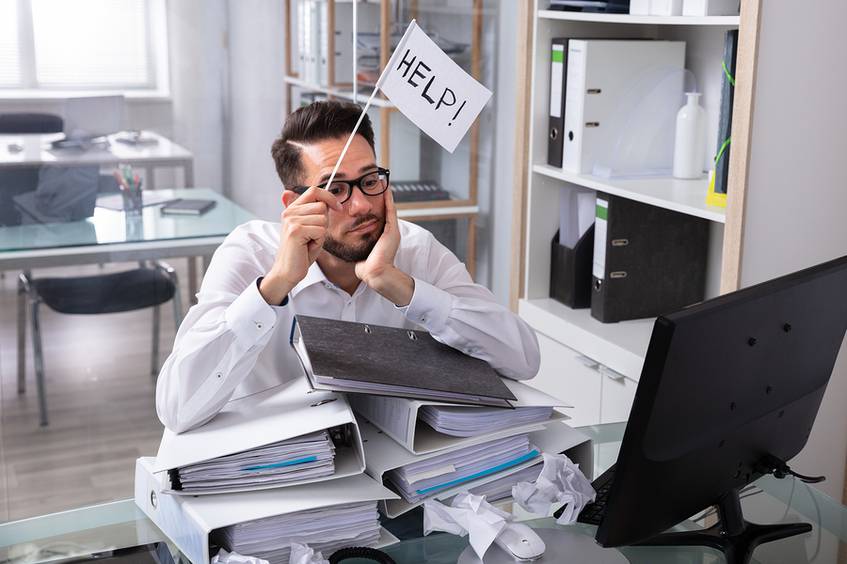Process mapping is essentially creation of a flowchart.
You don’t necessarily have to know what the different shapes of various flowchart elements mean to create a process map, but it can be helpful. Think of a very simple process you use at work, such as the process of admitting a visitor to the workplace. Steps may include:
- Confirming the time and date of the visit with the visitor
- Creating a temporary badge or nametag showing they’re authorized to be on the premises
- Emailing the visitor a parking pass they can print out or use on their phone
- Notifying the staff member when their visitor arrives
- Signing the visitor in
- Handing them their temporary credentials
- Collecting the credentials when they leave
- Signing them out
That may sound like a lot of steps for a simple process, but spelling it all out helps ensure that no detail is neglected. This type of process mapping can be used for any work process, from simple to complex.
Mapped Processes as Blueprints for Automated Workflows
When you map a process, breaking it down into a series of discrete, self-contained steps, you create not only a flowchart, but also a blueprint for automating the process. In the example above, suppose you created a workflow that automatically notified both you and the staff member receiving the visitor as soon as that person’s parking pass was scanned. Taking it a step further, suppose that when the visitor scanned their parking pass, it automatically triggered printing of their temporary visitor credentials. Automating these steps ensures consistency, and prevents skipped steps, while saving everyone time.
Map a Process, Then Test It Thoroughly
When you map a process, it’s crucial that you test it thoroughly before deploying it to process end-users. Process mapping itself can help you spot potential problems, but other problems may not become evident until the process has been tested thoroughly. For example, automating a commonly used process may save time at the front end of the process, but it can result in an unintended bottleneck later in the process.
Suppose you automate the process for submitting each department’s end-of-quarter or end-of-year reports. That could unintentionally result in a major bottleneck when the person responsible for final editing and proofreading receives a flood of reports to edit all at once. Or it could result in back-ups in the printing department. Planning for these types of situations helps you get the most from your automated workflows without overloading a single person at some point in the process.
How a Utility Solutions Provider Used Workflow Software to Map Processes
Trilliant, a company that provides network solutions and software for monitoring utilities like gas and electric providers, used PerfectApps workflow software for process mapping, because they found it both affordable and user-friendly. Using PerfectApps to map processes and identify daily work connection points, Trilliant was able to address major inefficiencies and improve their entire internal management process, saving them significant time and resources.
Trilliant recognized that outstanding workflow software could not only help them streamline and automate workflows, but also map processes so that inefficiencies and “holes” in processes could be more easily identified and addressed.
Workflow software like PerfectApps goes together perfectly with process mapping, because the workflow creation process is so similar to process mapping. With its user-friendly drag-and-drop interface, PerfectApps lets you design workflows in a clear, visual manner, and test them thoroughly, making changes and tweaks as necessary until you have the exact, customized workflow that your company needs.
With its power and flexibility, coupled with its friendly user interface that requires no programming, PerfectApps empowers companies across all industries to streamline and automate processes while reducing error rates. We encourage you to browse through some of our many case studies and see how PerfectApps offers the ideal platform for workflow process mapping and the tools you need to turn those process maps into sleek, automated workflows.