A single inefficient financial workflow can seriously hold your organization back from reaching its potential, and can cause you to leave significant sums of money on the table. Whatever industry you’re part of, the financial workflow is a critical thread that winds its way throughout your company.
Automating financial workflows frees up time and resources you might otherwise spend on printing, manually handing documents off, and chasing down and correcting errors. Once you successfully automate one financial workflow, you can learn from it and automate the next one faster and better. Here’s how.
Determine What’s Holding You Back
If you’re interested in automating financial workflows but don’t know where to start, make a list of financial workflows, including things like expense reporting, invoicing, purchasing, and capital spending. If one financial workflow is consistently problematic, start with that one. Write down every step in the workflow, including manual steps like “Place form on Bob’s desk.” Once you’re sure you have accounted for every step, it’s time to determine the most obvious ones to automate. Generally, “automating” in the context of the financial workflow means taking a process that is carried out on paper and making it electronic to the greatest extent possible.
Automate Those Processes as Much as Possible
If your employees return from business travel and spend the first few hours in the office shuffling receipts and filling out travel reimbursement forms by hand, making forms electronic and allowing attachments to be electronically attached as e-receipts, or even phone snapshots of receipts can make the process significantly faster. Not only will there be less paper to lose, everyone’s typing looks the same on an electronic form, so there’s no deciphering of handwriting required. The transfer of electronic forms is another step that can be easily automated. You simply set up processes to automatically submit completed forms to the proper recipient(s).
Go Paper-Free Wherever You Can
Just about anywhere you can eliminate paper from a process you make it faster and more accurate. With the right workflow software, a financial workflow can be done on the network from end to end, with no paper being generated at all. Unlike a hand-completed, paper purchase order wending its way through the approval chain until a check is cut and the item has arrived, an electronic purchase order can be made paper-free, from electronic request forms through electronic funds transfer to electronic logging of the item when it is received at the loading dock. And less paper means less storage and time spent filing.
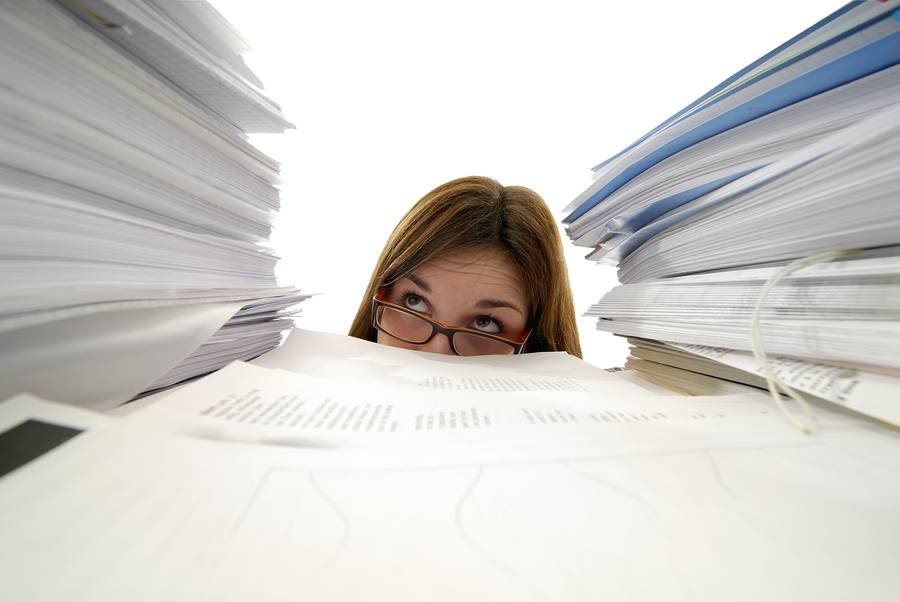
Keep the Learning Curve Shallow
If you’re worried about buy-in from employees when you automate financial workflows, you can, with the help of the right workflow software, make your electronic forms look exactly like the paper forms everyone is used to using. This practically eliminates the learning curve, as long as you make navigating and electronically submitting the form clear with the action buttons you include on the screen. Once everyone has made the transition from paper to electronic forms, you should be able to modify electronic forms as needed without causing unnecessary confusion.
Enjoy Time, Resource, and Monetary Savings
Think of the time that’s wasted when an approving authority loses a paper, hand-completed reimbursement request. If it can’t be found, the process has to start over, and you have to hope the person who submitted it in the first place has copies of receipts. By contrast, the electronic financial workflow won’t get lost, and can even automatically generate email or text notifications and reminders for approving authorities. Making backup copies of electronic receipts or JPEG snapshots of receipts is simple, and if direct deposit is authorized, funds can be electronically reimbursed to the worker’s bank account. A room full of file cabinets can eventually be freed up to use as a conference room or break room, because your paper usage will shrink.
PerfectApps is the workflow software you need to streamline and automate your financial workflows to exactly suit your needs. And you don’t have to know how to program. If you can draw a simple flow chart and have basic “drag and drop” skills on a computer, you’re good to go. PerfectApps helps you turn cumbersome, slow financial workflows into smart, fast workflows that you can trust for accuracy and revisit at any time without having to dig through a filing cabinet. We invite you to watch our demo and see for yourself how easy and powerful PerfectApps is. The workflows you can automate with PerfectApps are as unlimited as your imagination.






