
To show a confirmation message for the browser to close, access the Settings section of the App Properties panel and select that option.
Un-check this option to stop the warning message shown when a user navigates away from a browser without submitting the app instance.
 |
Un-checking this option is particularly useful for embedded apps. |
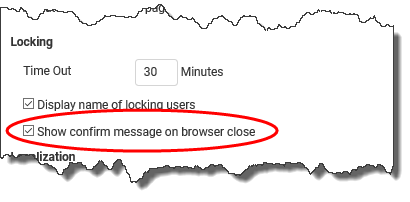
See also: Adding a Page
Return to: Laying Out an App, Designing an App
