
|
Complete the follow steps to assign roles to an app: |
1.With an app open in the App Designer, click the  button in the toolbar to switch to the Workflow view.
button in the toolbar to switch to the Workflow view.
2.Click in the background area of the workflow canvas.
3.On the Workflow Properties panel, and in the Settings section, click Add to create a new role.
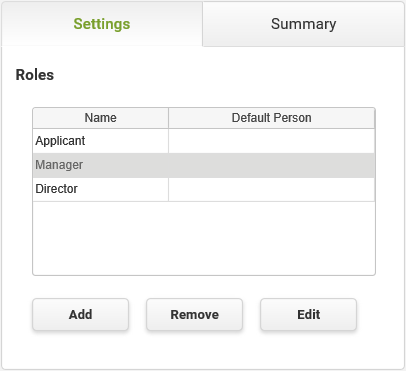
4.Double-click on that new role and enter a logical name.
See also: Mapping Roles
Return to: Adding Workflow, Designing an App

