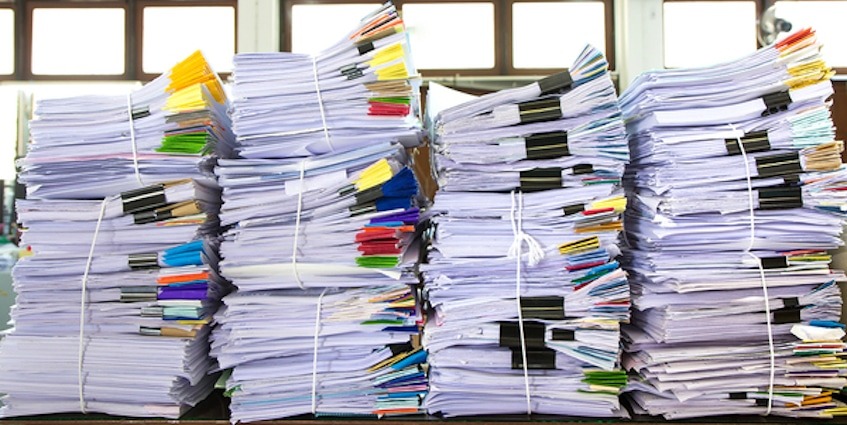Forms are needed for countless business transactions. The good news is that online forms are faster and more efficient than paper ones.
But, just because a form is online doesn’t make it good. Here is a “bill of rights” for what online form users should reasonably expect.
The Right to Aesthetically Pleasing Forms
Online forms assault the senses when they use tiny or unreadable fonts, garish color schemes, or other features that cause visual overload. A form doesn’t have to be a work of art, but it should be readable, and it should use colors, fonts, and white space carefully to make the form experience easy on the eyes.
The Right to Advance to the Next Form Field Automatically
When you put the last digit into a phone number field, you should expect to be automatically transferred to the next form field rather than having to use your arrow or tab keys. While this isn’t possible in all cases (answering an open-ended question), when possible, it should be done automatically for speed and convenience.
The Right to Instant Error Notification
Most of us have had the demoralizing experience of filling in a lengthy online form only to have it thrown back at us when submitting it because of an error in a single field. The best form software is capable of understanding what constitutes correct input for most fields and of notifying us of mistakes immediately. Forms should incorporate instant error notification wherever possible.
The Right to Long Forms Broken Down into Pages
Lengthy paper forms have the built-in “breaks” that come with completing a page and flipping over to the next one. So why do some online forms force seemingly endless scrolling? Long forms broken down into virtual pages are easier to complete, particularly when they incorporate a progress bar or other visual that shows what percentage has been completed.
The Right to Freedom From Confusing Prompts
If a field is simply labeled “Number,” what does it mean? Is it a part number? A phone number? The number of items you’re requesting? Good form software allows creators to customize form labels. If a field needs a serial number it should say so. Ideally, it should prompt the user as to where to find the information needed.
The Right to Sufficient Space for Completing Open-Ended Fields
Many forms incorporate space for users to answer open-ended questions. Form users can add comments or expand on information given in a yes / no form field. Form creators should ensure open-ended form fields have sufficient space for the typical user to add their comment or explanation without having to abbreviate or leave things out.
The Right to Drop-Down Menus Where Appropriate
Sometimes users know in general what information a field requires, but not exactly how they should input it. Should they type in “Accounting” or “Accounting Department”? Drop-down menus are perfect for these situations, minimizing typing and ensuring information is input correctly. Drop-down menus are particularly important for mobile-friendliness.
The Right to Avoid Re-Entering Information Repeatedly
Suppose the new employee onboarding process has been made electronic. That’s terrific, but why do they still have to enter their name, date of birth, and Social Security Number on five different forms? Form software uses information that the user types it in once and distributes it to multiple places by virtue of using that same field and data in the design of other forms.
The Right to Help by Hovering a Mouse Over a Field
Clear form field labels are essential, but sometimes users need more information. Seasoned users may know that “ID Number” refers to their employee ID, but new users may not. Form software that allows creators to display helpful messages when the user hovers their mouse over a field or label helps to prevent errors and frustration on the part of the user.
The Right to Acknowledgment That a Form Was Submitted Successfully
Have you ever spent 20 minutes completing an online form, only to click submit and then … nothing? Did it go where it was supposed to? Form users should be notified that their form was submitted correctly (or wasn’t, and given a chance to try again) after they have gone to all that effort.
PerfectApps is form and workflow software that empowers you to create online forms that are a joy to use. We encourage you to watch our demo video and discover how to make the form experience as enjoyable as possible for end-users.