
 |
This section is applicable only if your license allows you to create new accounts. |
On the Packages page, select the package to delete and click Delete. You will be prompted to confirm the deletion.
 |
Do not delete a package if it is assigned to an account. The recommended method is to inactivate a package instead. This can be done by clearing the Active check box on the Edit Package page. |
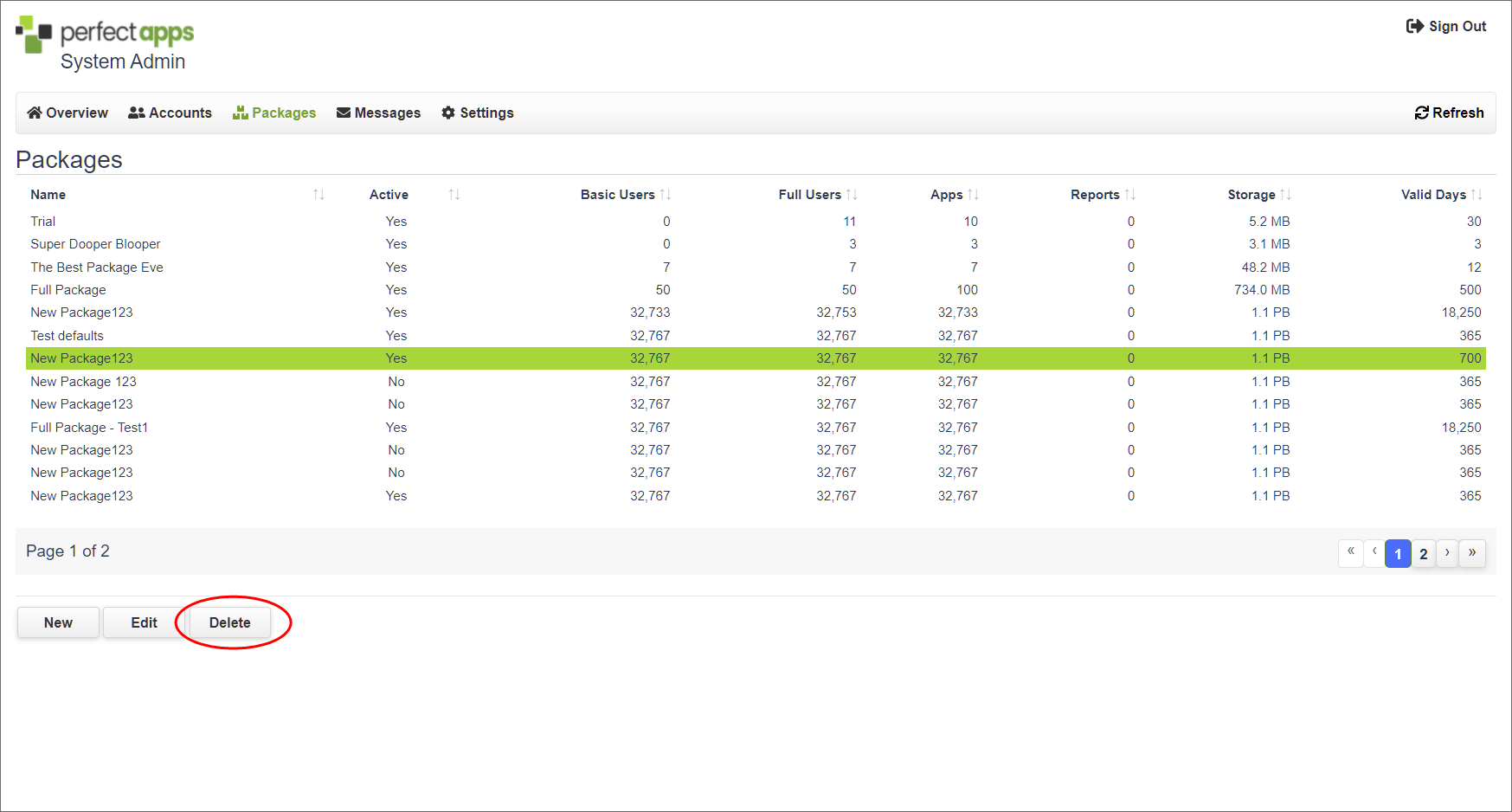
Return to: Packages
